Lets speed up our PC .. Just a small trick. No software needed
Hello guys, after a very long time. Isnt it,!!!!!
I had some exams. so nw its over and I came back.
Today, Im gonna teach you an important lesson on how to speed up our pc
without using any single software.
In my first post, I brought you a software fore this.
So, what we have waiting for????

- First of all you need to open the run box in your PC. Ok. Jst press windows key and "R"
- Then you need to type "gpedit.msc" in the open bar of the run box.

- Then you will get the User Account Panel box. Give yes command to that. After that, You will get a window as i mentioned below. You need to select Administrative template command which is in the computer configuration criteria.

- Simply choose network criteria .

- Then choose Qos Packet Scheduler from the window you got.
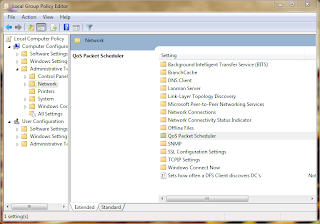
- Then you will get a new window. Pls double click Limit Reservable bandwith part.

- After that, you will get a new window. You need to mark "Enable" from those three options. The default is" Not Configured." After that, rename the bandwith limit (%) to "0". The default is 20%. Then Apply and press OK.

Thats it. please ensure that all have been done. Close all the windows and connect your pc to internet.
What do you feel?????????
How about commenting what you felt about your internet speed????
See you later guyss..




0 comments: